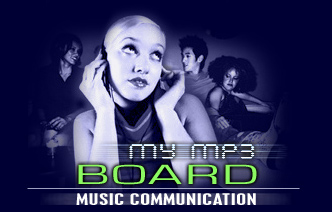 |
| Someone grab that image - 16 guests & 4 members here! Goto page 1, 2 Next |
| Author | Message | ||||||
|---|---|---|---|---|---|---|---|
| bbchris Princess Of Hongkong Joined: 01 Jan 2002 Posts: 11441 Location: Hong Kong |
|||||||
| bbchris Princess Of Hongkong Joined: 01 Jan 2002 Posts: 11441 Location: Hong Kong |
|
||||||
| MIKE BURN Generally Crazy Guy  Joined: 08 Nov 2001 Posts: 4825 Location: Frankfurt / Europe |
|
||||||
| bbchris Princess Of Hongkong Joined: 01 Jan 2002 Posts: 11441 Location: Hong Kong |
|
||||||
| droolymutt No Underblurb Joined: 25 Jul 2002 Posts: 6721 Location: Montreal, Canada |
|
||||||
| MIKE BURN Generally Crazy Guy  Joined: 08 Nov 2001 Posts: 4825 Location: Frankfurt / Europe |
|||||||
| RonOnGuitar Joined: 08 Jan 2003 Posts: 1916 |
|
||||||
| HKRockChick No More Peas! Joined: 25 Nov 2003 Posts: 1513 |
|
||||||
| bbchris Princess Of Hongkong Joined: 01 Jan 2002 Posts: 11441 Location: Hong Kong |
|||||||
| RonOnGuitar Joined: 08 Jan 2003 Posts: 1916 |
|||||||
| bbchris Princess Of Hongkong Joined: 01 Jan 2002 Posts: 11441 Location: Hong Kong |
|||||||
| droolymutt No Underblurb Joined: 25 Jul 2002 Posts: 6721 Location: Montreal, Canada |
|
||||||
| droolymutt No Underblurb Joined: 25 Jul 2002 Posts: 6721 Location: Montreal, Canada |
|
||||||
| bbchris Princess Of Hongkong Joined: 01 Jan 2002 Posts: 11441 Location: Hong Kong |
|
||||||
| droolymutt No Underblurb Joined: 25 Jul 2002 Posts: 6721 Location: Montreal, Canada |
|
||||||
| All times are GMT + 1 Hour |
||
|
You cannot post new topics in this forum You cannot reply to topics in this forum You cannot edit your posts in this forum You cannot delete your posts in this forum You cannot vote in polls in this forum |
Powered by phpBB © 2001, 2005 phpBB Group
Template designed by Darkmonkey Designs










