| View previous topic :: View next topic |
| Author |
Message |
musicVision
Joined: 16 Nov 2001
Posts: 324
|
 Posted: Wed Jan 30, 2002 11:49 pm Post subject: Audio Driver Problem - Help? Posted: Wed Jan 30, 2002 11:49 pm Post subject: Audio Driver Problem - Help? |
 |
|
*** Sorry for posting this junk here, but if Mike would setup that Technical Support Forum I suggested.. ahem.. j/k  *** ***
I recently got the Roland VM-3100 Pro Studio Pack which comes with Logic Audio (RPC - custom edition for the VM-3100 Pro). I set it up and was able to successfully record for about 2 days, then out of nowhere started getting ASIO driver errors.
These are the 2 common errors/problems:
- Everytime I start Logic, it gives me a reset request and a reboot is needed. (ASIO driver related).
- Second error comes up in the middle of using Logic, at various times, but always when selecting an event (ie. recording, etc.)
"ASIO: System Overload. Unable to process all required data in time. Please reboot Logic Audio. (-1011)"
The previous message is a (-999) error. I'm not sure why these suddenly started popping up since I never changed anything.
I've tried uninstalling/reinstalling, double-checked options and settings - but I admit I'm definitely not professional or know what settings are best. So, if anyone with some better understanding of Logic Audio could share their experience, I'd greatly appreciate it!
Note: I've tried tech support... constantly busy and its not a free long distance call. *sighs*
Thanks 
-------------------------------
profusion -- electronica/trance
www.mp3.com/profusion
 Edited by: musicVision at: 1/31/02 5:18:09 am
|
|
| Back to top |
|
 |
MIKE BURN
Generally Crazy Guy

Joined: 08 Nov 2001
Posts: 4825
Location: Frankfurt / Europe
|
|
| Back to top |
|
 |
musicVision
Joined: 16 Nov 2001
Posts: 324
|
|
| Back to top |
|
 |
MIKE BURN
Generally Crazy Guy

Joined: 08 Nov 2001
Posts: 4825
Location: Frankfurt / Europe
|
 Posted: Thu Jan 31, 2002 11:54 am Post subject: Re: Audio Driver Problem - Help? Posted: Thu Jan 31, 2002 11:54 am Post subject: Re: Audio Driver Problem - Help? |
 |
|
OK... let's keep it straight.
I try to call for you the german support today.
MIKE |
|
| Back to top |
|
 |
MIKE BURN
Generally Crazy Guy

Joined: 08 Nov 2001
Posts: 4825
Location: Frankfurt / Europe
|
|
| Back to top |
|
 |
musicVision
Joined: 16 Nov 2001
Posts: 324
|
|
| Back to top |
|
 |
musicVision
Joined: 16 Nov 2001
Posts: 324
|
|
| Back to top |
|
 |
MIKE BURN
Generally Crazy Guy

Joined: 08 Nov 2001
Posts: 4825
Location: Frankfurt / Europe
|
|
| Back to top |
|
 |
musicVision
Joined: 16 Nov 2001
Posts: 324
|
|
| Back to top |
|
 |
|
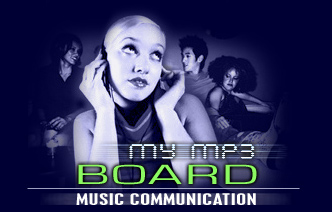






 I really appreciate that
I really appreciate that