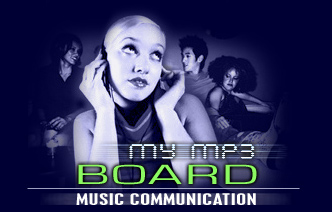| View previous topic :: View next topic |
| Author |
Message |
Seismic Anamoly
Joined: 22 Aug 2002
Posts: 3039
|
 Posted: Wed Aug 11, 2004 4:36 am Post subject: Using Ad-Aware to cover your tracks?? Posted: Wed Aug 11, 2004 4:36 am Post subject: Using Ad-Aware to cover your tracks?? |
 |
|
For what it's worth to ya...
You might want to make these adjustments....see what you have been missing.... 
Quote:
Launch Ad-Aware, and click on the little Gear icon at the top of the start screen.
Click the "Scanning" button (On the left side).
Under Drives & Folders, select "Scan within Archives" (Checked will be indicated by a green circle with a check mark in it, Un-Checked is a red circle with an X in it. If it is greyed out, those features are only available in the retail version.)
Click "Click here to select Drives + folders" and select your installed hard drives.
Under Memory & Registry, select all options.
Click the "Advanced" button (On the left hand side).
Under "Log-file detail", select all options.
Click the "Tweak" button (Again, on the left hand side).
Expand "Scanning Engine" by clicking on the "+" (Plus) symbol) and select the following:
"Include additional Ad-aware settings in logfile"
"Unload recognized processes during scanning."
Under "Cleaning Engine", select the following:
"Automatically try to unregister objects prior to deletion."
"Let Windows remove files in use after reboot."
Click on "Proceed" to save these Preferences.
Click on the "Scan Now" button on the left.
Under "Select Scan Mode, be sure to select "Use Custom Scanning Options".
Select "Activate in-Depth scan".
Close all programs except ad-aware.
Click on "Next" in the bottom right corner to start the scan.
Run the Ad-Aware scan and allow it to remove everything it finds and then REBOOT - Even if not prompted to.
After you log back in, Ad-Aware may run to finalize the scan and remove any locked files that it may of found. Allow it to finish.

|
|
| Back to top |
|
 |
RonOnGuitar
Joined: 08 Jan 2003
Posts: 1916
|
 Posted: Wed Aug 11, 2004 2:53 pm Post subject: Re: Using Ad-Aware to cover your tracks?? Posted: Wed Aug 11, 2004 2:53 pm Post subject: Re: Using Ad-Aware to cover your tracks?? |
 |
|
This is to clean out browser records mostly, Seismo?
To do that, I use the "clean all" option in my usual freebie browser,
Maxthon (formerly "MyIE2") - screen cap:

The index.dat (in cookies) file can grow to an ungodly, unneeded size. To keep that in check, I use a simple program called "delindex". It works fine with Win98/ME, but does not work for Windows XP/NT/2000.
I do use Ad-aware for finding naughty garbage & bugs, which it does pretty well, along with my AV prog(EZantivrus), Spybot, Bazooka and another cool free prog, a2free - it detects all sorts of malware.
|
|
| Back to top |
|
 |
Seismic Anamoly
Joined: 22 Aug 2002
Posts: 3039
|
|
| Back to top |
|
 |
bbchris
Princess Of Hongkong
Joined: 01 Jan 2002
Posts: 11441
Location: Hong Kong
|
|
| Back to top |
|
 |
RonOnGuitar
Joined: 08 Jan 2003
Posts: 1916
|
 Posted: Thu Aug 12, 2004 3:38 pm Post subject: Re: Using Ad-Aware to cover your tracks?? Posted: Thu Aug 12, 2004 3:38 pm Post subject: Re: Using Ad-Aware to cover your tracks?? |
 |
|
Hey Pardner - I'm just fine and dandy!

Chris - AdAware has both free ("Personal") and commercial versions. The free one is great - scans for all manner of nasty bugs that most AV programs miss. Then you can choose either to delete, "quarantine" or keep anything that it deems risky. And you can easily update it's database online for free.
Ad-Aware download page
info -
"Ad-Aware is designed to provide advanced protection from known Data-mining, aggressive advertising, Parasites, Scumware, selected traditional Trojans, Dialers, Malware, Browser hijackers, and tracking components. With the release of Ad-Aware SE Personal edition, Lavasoft takes the fight against Spyware to the next level.
With Lavasoft’s all new Code Sequence Identification (CSI) technology, you will not only be protected from know content, but will also have advanced protection against many of their unknown variants. To further protect you, Ad-Aware SE Personal Edition also has the capability to scan and list Alternate Data Streams (ADS) in NTFS enabled volumes. In combination with the new scanning engine, Ad-Aware SE will scan your computer faster and more thoroughly than ever before!"
|
|
| Back to top |
|
 |
droolymutt
No Underblurb
Joined: 25 Jul 2002
Posts: 6721
Location: Montreal, Canada
|
 Posted: Fri Aug 13, 2004 2:20 pm Post subject: Re: Using Ad-Aware to cover your tracks?? Posted: Fri Aug 13, 2004 2:20 pm Post subject: Re: Using Ad-Aware to cover your tracks?? |
 |
|
AdAware is an excellent cleanup utility.
Simple, and very efficient.
Seismo - did you know they recently released an upgrade? (AdAware SE)
It catches even more nasties than the previous version...
|
|
| Back to top |
|
 |
bbchris
Princess Of Hongkong
Joined: 01 Jan 2002
Posts: 11441
Location: Hong Kong
|
|
| Back to top |
|
 |
RonOnGuitar
Joined: 08 Jan 2003
Posts: 1916
|
|
| Back to top |
|
 |
bbchris
Princess Of Hongkong
Joined: 01 Jan 2002
Posts: 11441
Location: Hong Kong
|
|
| Back to top |
|
 |
Social Spit
Joined: 28 Sep 2002
Posts: 251
|
|
| Back to top |
|
 |
Seismic Anamoly
Joined: 22 Aug 2002
Posts: 3039
|
|
| Back to top |
|
 |
Social Spit
Joined: 28 Sep 2002
Posts: 251
|
|
| Back to top |
|
 |
RonOnGuitar
Joined: 08 Jan 2003
Posts: 1916
|
 Posted: Wed Aug 18, 2004 11:50 pm Post subject: Re: Cool! Posted: Wed Aug 18, 2004 11:50 pm Post subject: Re: Cool! |
 |
|
Spit, you might like these other small freeware (you can make a donation if you want to) programs that detect "scumware":
CWShredder
Bazooka AdWare & Spyware Scanner
|
|
| Back to top |
|
 |
bbchris
Princess Of Hongkong
Joined: 01 Jan 2002
Posts: 11441
Location: Hong Kong
|
|
| Back to top |
|
 |
RonOnGuitar
Joined: 08 Jan 2003
Posts: 1916
|
 Posted: Thu Aug 19, 2004 4:56 pm Post subject: Re: Cool! Posted: Thu Aug 19, 2004 4:56 pm Post subject: Re: Cool! |
 |
|
Unless AdAware causes a conflict with Norton, Chris, I would keep it and update it's database(since it's free). I use 4 such progs in addition to my usual, good AV program. Often one will catch something that the other ones didn't.
You could run a test - surf along for awhile, picking up cookies and all other usual tracking stuff that piles up. Then run AdAware to see what it detects - but don't delete whatever shows up, just exit AdAware instead. (I believe you can save or print the logfile of what it reports as a text file)
Then run Norton to see if it picks up the same things and compare the two.
Malware, startpage hijackers and other nasties are much more common than they used to be. I like to have as many options as possible, but that's just me, lol.
|
|
| Back to top |
|
 |
|