| View previous topic :: View next topic |
| Author |
Message |
bbchris
Princess Of Hongkong
Joined: 01 Jan 2002
Posts: 11441
Location: Hong Kong
|
|
| Back to top |
|
 |
MIKE BURN
Generally Crazy Guy

Joined: 08 Nov 2001
Posts: 4825
Location: Frankfurt / Europe
|
|
| Back to top |
|
 |
bbchris
Princess Of Hongkong
Joined: 01 Jan 2002
Posts: 11441
Location: Hong Kong
|
|
| Back to top |
|
 |
bbchris
Princess Of Hongkong
Joined: 01 Jan 2002
Posts: 11441
Location: Hong Kong
|
|
| Back to top |
|
 |
MIKE BURN
Generally Crazy Guy

Joined: 08 Nov 2001
Posts: 4825
Location: Frankfurt / Europe
|
 Posted: Fri Feb 13, 2004 4:18 pm Post subject: Re: Java problem on my notebook - help from expert please! Posted: Fri Feb 13, 2004 4:18 pm Post subject: Re: Java problem on my notebook - help from expert please! |
 |
|
I am not responisble for legal lawsuits of others who make daily life only complicated, nor for official setup routines by the manufacturer Java.
I rather strongly recommend, that you are looking for an expert in your neighbourhood, who is familiar with this new setup.
A easy workaround would be, to get from somewhere an older Windoze OS version of your current one installed, start right from scratch (wiping out your old installation with the format/fdisk combination) and use the Java functionality provided in this version and update to the newest version afterwards online. As far as I can see, old Java supporting Windoze-versions do correctly update to the newest one, without taking out the Java functionality. It is weird, I know.... blame the judges and plaintiffs for that.
|
|
| Back to top |
|
 |
bbchris
Princess Of Hongkong
Joined: 01 Jan 2002
Posts: 11441
Location: Hong Kong
|
|
| Back to top |
|
 |
MIKE BURN
Generally Crazy Guy

Joined: 08 Nov 2001
Posts: 4825
Location: Frankfurt / Europe
|
|
| Back to top |
|
 |
bbchris
Princess Of Hongkong
Joined: 01 Jan 2002
Posts: 11441
Location: Hong Kong
|
|
| Back to top |
|
 |
RonOnGuitar
Joined: 08 Jan 2003
Posts: 1916
|
 Posted: Sat Feb 14, 2004 6:42 am Post subject: Re: Java problem on my notebook - help from expert please! Posted: Sat Feb 14, 2004 6:42 am Post subject: Re: Java problem on my notebook - help from expert please! |
 |
|
Quote:
there's no java options in the advanced section of IE on the notebook
MS-VM, like ActiveX, is a major PITA in my book. I uninstalled MS-VM because it was - like ActiveX - risky and allows all manner of nasty things to install/take over one's PC. For the most part I proudly surf Java free! 
Chris - in the advanced section there's no reference at all to Java? Like "Java VM"?
Is there a "Java Control Panel" either there on elsewhere on your PC? (e.g. added to Program Files, Start Bar, etc?". If you can start the Java Control Panel, you can tell the Java Control panel to tell IE to use the Sun Java (that you installed) by default.
While Mike gave you the right place for the Java (Sun), I think instead of auto downloading and installing online in real time, a better way might be to just download it for "Offline Installation" - for several reasons:
1. If you did not uninstall any existing MS-VM on your PC before you went to auto-install you could have the two fighting over "who gets what".
The reference to the missing ja142000.cab sounds like it could be looking for part of the MS-VM. If you had no MS-VM at all to start with, then it's understandable, lol. Or it could be a Sun-Java component that did not install correctly - realtime installation could be the culprit.
2. A lot of programs are functioning when a person is online, most obviously the browser itself - the very program you're updating. I prefer to download and then install programs (of good size and/or major consequence) offline when just the Windows OS is running. Not too many program conflicts that way.
So if you're inclined to "experiment", LOL, I'd suggest
1. Going to your add/remove programs options to uninstall first any MS-VM that may be in your machine and then shut down & restart your PC.
2. Do the same removal of the Sun Java in the add/remove programs panel. Then shut down and restart Windows again.
(That should clear out your PC for a clean re-install of Sun Java.)
3. Go back to the Sun website, to the page below for the option to download the update you need to run/install when you're offline. If you click on the link that sez "Windows (Offline Installation) - Instructions", you'll find the installation info, you can test your Java, and it has the instructions and link for "manual download" (for installation at your offline leisure).
4. Try a clean install of the Sun Java program offline. I'm thinking the worst that could happen is you'd get the same error code. But if you get the Java Control Panel, you can use it to tell IE to use the Sun Java.
Whew! That does sound like a lotta work, hahaha! I'm starting to see where taking it to the shop and demanding "gimme Sun Java!" sounds a whole lot easier, lol.
I think there are very few, rare instances that call for the death penalty, but for whoever came up with Java, ActiveX and a few other beasts I'd join the gang to start building the gallows!!!
Manual download - Sun Java
Edited by: RonOnGuitar at: 2/14/04 6:43 am
|
|
| Back to top |
|
 |
bbchris
Princess Of Hongkong
Joined: 01 Jan 2002
Posts: 11441
Location: Hong Kong
|
|
| Back to top |
|
 |
RonOnGuitar
Joined: 08 Jan 2003
Posts: 1916
|
 Posted: Mon Feb 16, 2004 10:08 am Post subject: Re: Java problem on my notebook - help from expert please! Posted: Mon Feb 16, 2004 10:08 am Post subject: Re: Java problem on my notebook - help from expert please! |
 |
|
hahaha - well, I hope it works!
But when you see a mention of a "cab" file, it's talking about a zip-type (compressed) file. I imagine you've seen it in Windows before when you've either reinstalled Windows or added new software or hardware. You'll see a message something like "now extracting xyz.cab", it's opening up a zip type file, usually to get a driver (.dll).
Sometimes a file is "corrupted" (and shame on you for corrupting an innocent file!) at some point during the download, the expanding/opening of the file or during the installation of the program. So you get an error message.
Many times a "clean" re-install will do the trick. If you've ever downloaded a program that didn't work the first time, but worked llater when you tried again, y'know how that goes!
Maybe once a year my ISP program starts acting funny - disconnects, is slowed down, etc. I just copy my personal files, email and such from the program and then uninstall the program altogether. Then I reboot, get a cuppa coffee, reinstall the ISP program and just move my personal stuff back where it was.
Also I'm pretty good at editing the registry, so I can "flush out" references to the "old installation" that I might find in it before I re-install.
From what I remember, the error message you got saying the ja142000.cab is missing is a relatively common one for folks installing Sun Java or who are upgrading to it from the awful MS-VM. So it's not just you or your PC,lol.
"Error 1211.Source file not found: C Documents and SettingsOwnerDesktopja142000.cab"
One other option that might even be easier is to use Windows to search your drive to see if ja142000.cab is anywhere on it. I think XP has a "Find" option on a start bar or under "Tools" in Windows Explorer?
If you can search for that exact filename, you might find it somewhere on your drive. If you do, you could make your PC happy by copying it and then pasting the copy exactly where the program is expecting to find it.
It seems like if you find ja142000.cab, a copy of it should be pasted on your desktop, inside a folder titled "Documents and Settings", that is sub-designated as "Owner". That's where the path leads:
C Documents and SettingsOwnerDesktopja142000.cab.
So if you can find, copy and paste the cab file, it's like "alrighty, then - dammit - I'll put the &*%$@)!! thing on my desktop if you're gonna be fussy about it!!!" hahahaha!
As I sez, I believe the worst that can happen is you'll get the error message again. In that case, seek out a local wise man and demand Sun Java satisfaction!
Of course, if your PC explodes or attracts another direct lightning strike, I will act as though I never suggested a thing!
(Who? *me* ? Wasn't my idea! ::: Ron then whistles and walks quickly away::
Still pondering slow torture methods for Bill G......
Edited by: RonOnGuitar at: 2/16/04 10:09 am
|
|
| Back to top |
|
 |
bbchris
Princess Of Hongkong
Joined: 01 Jan 2002
Posts: 11441
Location: Hong Kong
|
|
| Back to top |
|
 |
|
|
You cannot post new topics in this forum
You cannot reply to topics in this forum
You cannot edit your posts in this forum
You cannot delete your posts in this forum
You cannot vote in polls in this forum
|

Blocked registrations / posts: 176171 / 0 |
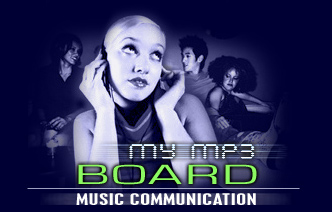









 - I'm going to open this thread on my notebook now!! wheeeeeeeeeeeeeeeeeeeeeeeeeee
- I'm going to open this thread on my notebook now!! wheeeeeeeeeeeeeeeeeeeeeeeeeee
 bbchris
bbchris  hahahahaha Just joking!
hahahahaha Just joking!

 Thank you for explaining it to me and anyone else who has java problems!
Thank you for explaining it to me and anyone else who has java problems!