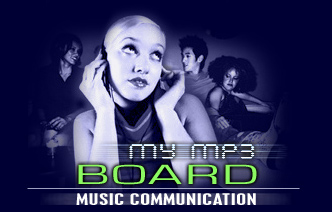| View previous topic :: View next topic |
| Author |
Message |
Prevoyance
Joined: 06 Jul 2002
Posts: 114
|
 Posted: Sun May 04, 2003 10:24 pm Post subject: Blah new blah track :) Posted: Sun May 04, 2003 10:24 pm Post subject: Blah new blah track :) |
 |
|
Song for Athene is up at the top of my page. Its soundtracky (oh no!) so beware! :)
Peace, Prevoyance
|
|
| Back to top |
|
 |
MP3Hewer
Joined: 09 Nov 2001
Posts: 239
|
|
| Back to top |
|
 |
MIKE BURN
Generally Crazy Guy

Joined: 08 Nov 2001
Posts: 4825
Location: Frankfurt / Europe
|
|
| Back to top |
|
 |
Prevoyance
Joined: 06 Jul 2002
Posts: 114
|
|
| Back to top |
|
 |
Prevoyance
Joined: 06 Jul 2002
Posts: 114
|
|
| Back to top |
|
 |
markhewer

Joined: 04 Jan 2003
Posts: 246
|
|
| Back to top |
|
 |
Prevoyance
Joined: 06 Jul 2002
Posts: 114
|
|
| Back to top |
|
 |
RonOnGuitar
Joined: 08 Jan 2003
Posts: 1916
|
 Posted: Tue May 06, 2003 9:02 pm Post subject: Re: Blah new blah track :) Posted: Tue May 06, 2003 9:02 pm Post subject: Re: Blah new blah track :) |
 |
|
I like your use of Homeric imagery. Classics never go out of style and remain a source of great inspiration.
Ron
|
|
| Back to top |
|
 |
Prevoyance
Joined: 06 Jul 2002
Posts: 114
|
|
| Back to top |
|
 |
bbchris
Princess Of Hongkong
Joined: 01 Jan 2002
Posts: 11441
Location: Hong Kong
|
|
| Back to top |
|
 |
RonOnGuitar
Joined: 08 Jan 2003
Posts: 1916
|
 Posted: Wed May 07, 2003 4:03 am Post subject: Re: Blah new blah track :) Posted: Wed May 07, 2003 4:03 am Post subject: Re: Blah new blah track :) |
 |
|
RealOne is a merciless master thief when it comes to stealing audio associations, Chris!
I would uninstall it and download the much easier to live with RealPlayer 8 basic (free). The Windows 95 version download should work fine with your new PC & newer OS.
RealPlayer 8 download
After you uninstall RealOne and restart your PC, start up WinAmp and set your file associations (mp3, wav, midi,etc.) in it's "preferences". Also, check the option that WinAmp "take back" associations (like mp3)from other applications that steal 'em.
If you click on an MP3 & WinAmp cranks up and starts playing, then the association is restored.
Install the free RealPlayer 8 for playing realmedia files - in it's settings/preferences check it to play only ra, ram, rm etc files. (If/when it nags you to upgrade to RealOne, click "no thank you".)
File associations can be tricky and RealOne will grab everything it can, which doesn't help. If you need more info/ideas, just ask! Hope some of this is of use.
Ron
Edited by: RonOnGuitar at: 5/7/03 6:05:24 am
|
|
| Back to top |
|
 |
bbchris
Princess Of Hongkong
Joined: 01 Jan 2002
Posts: 11441
Location: Hong Kong
|
|
| Back to top |
|
 |
RonOnGuitar
Joined: 08 Jan 2003
Posts: 1916
|
 Posted: Wed May 07, 2003 4:39 am Post subject: Re: Blah new blah track :) Posted: Wed May 07, 2003 4:39 am Post subject: Re: Blah new blah track :) |
 |
|
Oh yeah - forgot - to set associations in WinAmp, after freeing your PC of RealOne and restarting.
RightClick on WinAmp skin.
Select "options".
Select "preferences".
Choose "set up" & "file types".
Check the ones you want WinAmp to play
or select "all".
Check "Register types on WinAmp start"
and "directory context menus".
Click on "Close"
See if it works to play streaming and saved mp3 files.
(If so, then install RealPlayer 8.)
Ron
|
|
| Back to top |
|
 |
bbchris
Princess Of Hongkong
Joined: 01 Jan 2002
Posts: 11441
Location: Hong Kong
|
|
| Back to top |
|
 |
Prevoyance
Joined: 06 Jul 2002
Posts: 114
|
|
| Back to top |
|
 |
|