| View previous topic :: View next topic |
| Author |
Message |
debbie mannas
Joined: 30 Sep 2002
Posts: 1352
|
|
| Back to top |
|
 |
bbchris
Princess Of Hongkong
Joined: 01 Jan 2002
Posts: 11441
Location: Hong Kong
|
|
| Back to top |
|
 |
RonOnGuitar
Joined: 08 Jan 2003
Posts: 1916
|
 Posted: Thu May 08, 2003 3:52 am Post subject: Re: Blah new blah track :) Posted: Thu May 08, 2003 3:52 am Post subject: Re: Blah new blah track :) |
 |
|
<<I can play mp3 files ON my computer thru winamp but it wont stream anything from mp3.com>>
Yipes, I hope I didn't give you bad advice, Chris! It really sounds like you just need to get WinAmp to be associated with streaming mp3s. The mime types/extension that should be opened by mp3 would be:
audio/MP3
.mp3
audio/m3u
.mpu
audio/x-mpeg
.mp3
audio/x-mpegurl
.m3u
audio/x-mpegurl
.mp3url
audio/x-mpegurl
.m3u
Check in WinAmp and your browser to see that WinAmp is the program that opens these files.
I use Windows media player for avi, RealPlayer basic 8 for Realaudio and WinAmp for Mp3s as my default "opens with" settings. Of course, all these apps can play Mp3s and most audio types.
Some programs really muck up things, when I reinstalled Quicktime the other day, it reset my Windows audio properties and zap! - no sound from any player! I reinstalled it using the "minimum install" option and that restored the sound. I loathe Quicktime almost as much as RealOne, hahahaa!
hang in there!
Ron
|
|
| Back to top |
|
 |
bbchris
Princess Of Hongkong
Joined: 01 Jan 2002
Posts: 11441
Location: Hong Kong
|
|
| Back to top |
|
 |
RonOnGuitar
Joined: 08 Jan 2003
Posts: 1916
|
|
| Back to top |
|
 |
RonOnGuitar
Joined: 08 Jan 2003
Posts: 1916
|
 Posted: Thu May 08, 2003 7:49 am Post subject: Re: Blah new blah track :) Posted: Thu May 08, 2003 7:49 am Post subject: Re: Blah new blah track :) |
 |
|
Oh yeah - if you have RealPlayer installed, Chris.
In RealPlayer, to "un-associate" Mp3s:
Open the preferences (settings) of Real Player.
Select the "upgrade tab"
Click on "re-associate"
Uncheck "Mpeg audio" and "MP3 Playlist" (and any other audio types RealPlayer filched that you rather it didn't.)
Click OK
|
|
| Back to top |
|
 |
Prevoyance
Joined: 06 Jul 2002
Posts: 114
|
|
| Back to top |
|
 |
bbchris
Princess Of Hongkong
Joined: 01 Jan 2002
Posts: 11441
Location: Hong Kong
|
|
| Back to top |
|
 |
RonOnGuitar
Joined: 08 Jan 2003
Posts: 1916
|
 Posted: Fri May 09, 2003 4:38 am Post subject: Re: Blah new blah track :) Posted: Fri May 09, 2003 4:38 am Post subject: Re: Blah new blah track :) |
 |
|
Chris - are MP3s streaming from other OMDs (non-mp3.com sites)?
|
|
| Back to top |
|
 |
bbchris
Princess Of Hongkong
Joined: 01 Jan 2002
Posts: 11441
Location: Hong Kong
|
|
| Back to top |
|
 |
RonOnGuitar
Joined: 08 Jan 2003
Posts: 1916
|
 Posted: Fri May 09, 2003 5:26 am Post subject: Re: Blah new blah track :) Posted: Fri May 09, 2003 5:26 am Post subject: Re: Blah new blah track :) |
 |
|
Have you tried pasting in the URL to a streaming mp3 in WinAmps "add/add URL" to see if that goes okay? or if you have an mp3 bookmarked in WinAmp, that could test the streaming.
|
|
| Back to top |
|
 |
bbchris
Princess Of Hongkong
Joined: 01 Jan 2002
Posts: 11441
Location: Hong Kong
|
|
| Back to top |
|
 |
Prevoyance
Joined: 06 Jul 2002
Posts: 114
|
|
| Back to top |
|
 |
Prevoyance
Joined: 06 Jul 2002
Posts: 114
|
|
| Back to top |
|
 |
debbie mannas
Joined: 30 Sep 2002
Posts: 1352
|
|
| Back to top |
|
 |
|
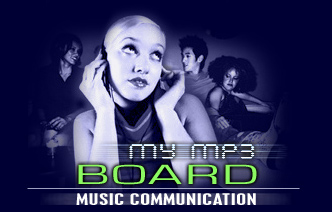


 I'm having trouble playing your track! I will stop off in a cyber cafe if possible later and listen over and over to my hearts content!!
I'm having trouble playing your track! I will stop off in a cyber cafe if possible later and listen over and over to my hearts content!! 







